Chargerman J1772 to NACS Charging Adapter - 60A/250V AC
Chargerman J1772 to NACS Charging Adapter - 60A/250V AC
Couldn't load pickup availability
Shipping
Shipping
- Free Shipping.
- We ship the same or the next day.
- Deliveries take 1-7 business days.
Share with your friends




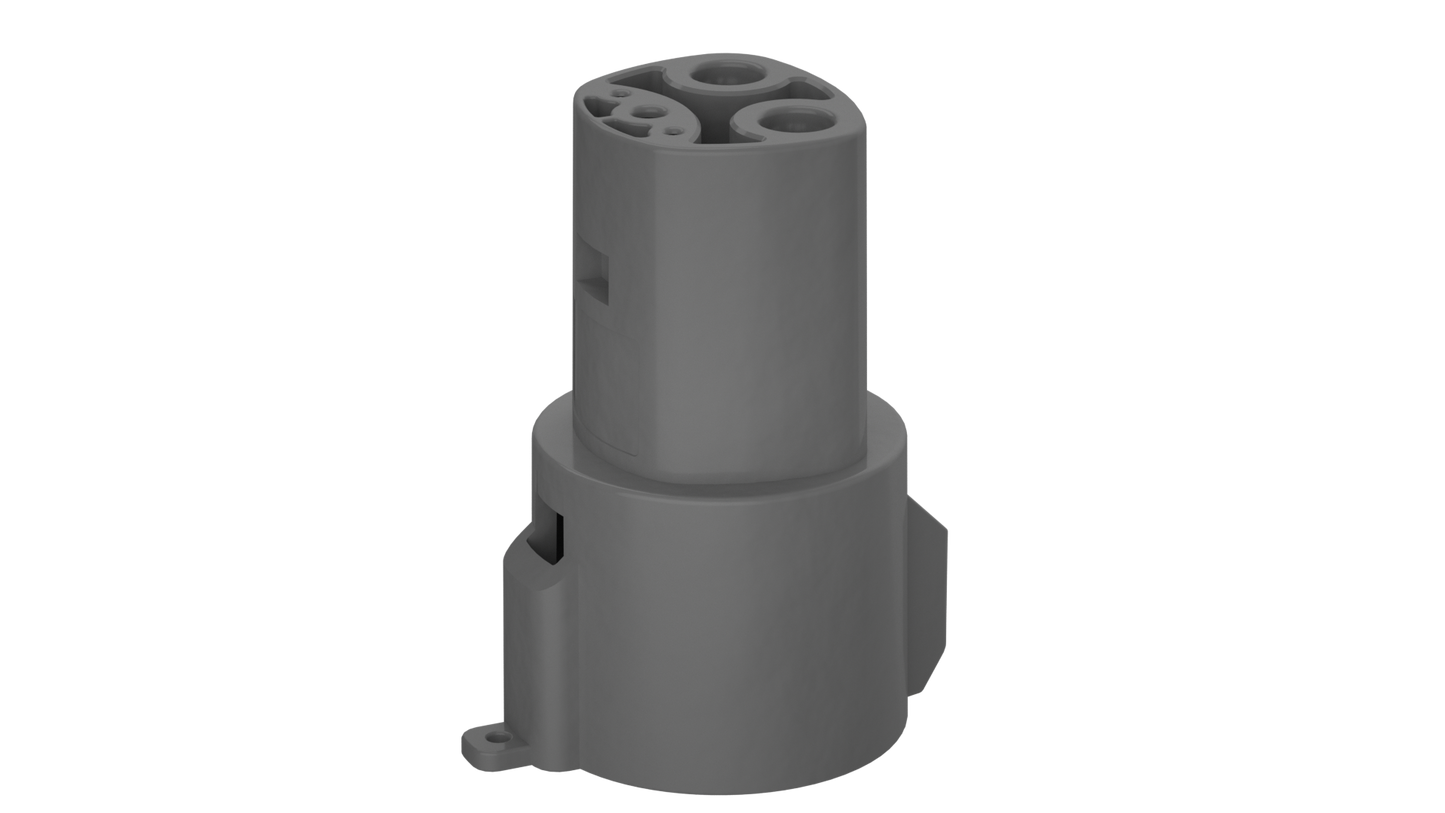
Product Description
Broad compatibility: The Chargerman J1772 to Tesla charging adapters are compatible with a wide range of J1772 charging stations, making them a convenient and versatile solution for Tesla owners.
Portable and convenient: The Chargerman J1772 to Tesla charging adapters are portable and easy to use, making it simple for Tesla owners to charge their vehicles while on the go.
Fast charging capability: The Chargerman J1772 to Tesla charging adapters support fast charging speeds Up to 60Amp, allowing for quick and efficient charging of Tesla electric vehicles.
High-quality construction: The Chargerman J1772 to Tesla charging adapters are made from high-quality materials that are durable and designed to withstand regular use, ensuring longevity and reliability.
Innovative design: The Chargerman J1772 to Tesla charging adapters feature an innovative design that allows for a secure and easy connection to J1772 charging stations, ensuring a safe and efficient charging experience.
Note:Products with electrical plugs are designed for use in the US. Outlets and voltage differ internationally and this product may require an adapter or converter for use in your destination. Please check compatibility before purchasing.
Certification
-

CE-J1772 to Tesla Adapter
-

IATF 16949:2016 quality system
How do I use
Using a J1772 to Tesla adapter is quite simple. Follow these steps to charge your Tesla using a J1772 charging station:
1. Ensure your Tesla vehicle is parked close enough to the J1772 charging station so that the charging cable can comfortably reach your car's charging port.
2. Locate your Tesla's charging port, which can be found on the rear left side of the vehicle near the taillight. Press the small circular button near the charging port to open the cover if it's not already open.
3.Take the J1772 to Tesla adapter and plug the J1772 end (usually circular with a latch) into the J1772 charging station's connector.
4. Now, connect the Tesla-compatible end of the adapter (usually oval-shaped) to your Tesla's charging port. Ensure the connection is secure by gently pushing until you hear a click.
5. Check the charging station to ensure it is active and supplying power. The charging station may have a display indicating charging status, or the LED lights on the adapter may provide this information. You can also check your Tesla's touchscreen display inside the vehicle to monitor the charging progress.
6. Once your Tesla is fully charged or you're ready to stop charging, press the small button near the charging port on your Tesla to release the adapter. Then, gently unplug the adapter from your Tesla's charging port.
7. Next, disconnect the J1772 end of the adapter from the charging station's connector. Be sure to return the J1772 connector to its designated holder at the charging station.
Finally, close the charging port cover on your Tesla vehicle by gently pressing it until it clicks into place.
Remember to always follow the charging station's guidelines and any applicable safety precautions when charging your vehicle
If you have any problem in using, please contact me
Tell Phone: +1(855)8223800
WhatsApp: +1 (213) 461-9843





