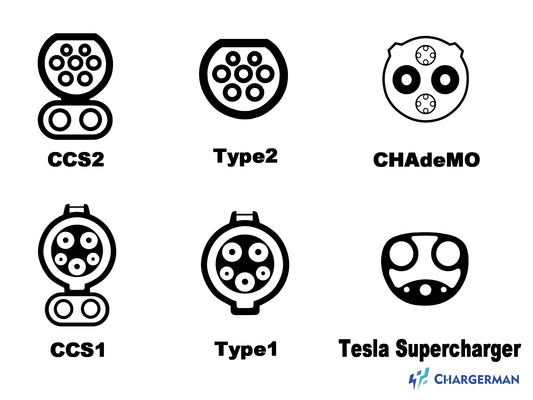CCS2 Manual
Your CCS2 adapter is intended to use only on CCS2 compatible charging stations.

Specifications :
Power: Adapter is rated for up to 200kW(KW rates depend on many factors, such as your vehicle specs. Our adapter works on any fast charging stations without any issues, even the 350kW ones.)
Rated Current : 400A.
Rated Voltage: 500~1000V.
Conductor Material : Titanium Copper Alloy
Shell Material : Polyoxymethylene (Insulator inflammability UL94 VO)
Operating Temperature: -30°C to 50°C.
Storage Temperature : -30°C to 85°C
Security : Dual Temp. Kill switch. Charging stops when adapter reaches 90ºC.
Sealing gasket: silicon rubber
Security : Anti-Theft Lock.
Degree of protection : IP55
(Protection from dirt, dust, oil, and other non-corrosive material. Complete protection from contact with enclosed equipment. Protection from water, up to water projected by a nozzle against enclosure from any direction.

How to charge:
Insert your adapter into the charging station's CCS2 plug and then into the vehicle. It's very important to plug your adapter first. Complete the charging process on your phone or charging station's screen.How to stop charging:
Your vehicle will automatically stop charging whenever it reaches the percentage you have set it to. If you need to manually stop the charging process, you can do so on your Tesla's screen/app or charging station screen/app.Troubleshooting:
1. My adapter is not working.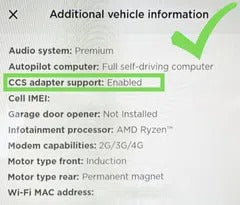
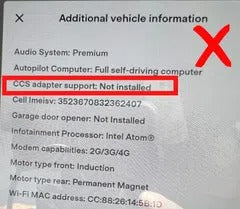
You need to have CCS support enabled.
How to check:
Click the car icon on the bottom left of your screen. Software and addition vehicle information.
2. I plugged my adapter and the charging rate is really slow.
We have received information that some charging stations may experience issues or saturation.
Solution 1: Please try the next terminal. It should resolve your issue.
Solution 2: Make sure to precondition your battery.
3. I was charging and the charging process suddenly stopped.
Our adapter is equipped with thermal safety features.
Solution 1: Unplug the charging cable and the adapter. Let the adapter cool down for 5 to 15 minutes and start charging again.
Solution 2: Make sure it’s not an issue with the charging station. Use the next terminal if needed.
4. I dropped my adapter in a water puddle.
Even if it’s safe to use in such conditions. We recommend drying as much water as possible from the adapter before using again. If you don’t feel safe using it, contact us, we’ll sort you out.
5. I dropped my adapter on the ground.
Our adapter can withstand some amount shocks but every situation is different. Make sure they are no loose parts or sound coming out of the adapter when shaking it. If you don’t feel safe using it., contact us, we’ll sort you out.
6. I am reaching charging rates over 150KW, is something wrong?
There is absolutely nothing to fear, the 150KW value is theoretical and it is normal for you to see higher rates than advertised.
Caution
It’s not a toy, keep away from your childrenWarranty
Your adapter comes with a standard 6 months warranty.
What is included:
-- Manufacture defects
-- Sudden malfunction with no apparent exterior damages besides normal wear.
In case of misuse, mishandling, negligence, vehicle accidents or modifications, the warranty will be voided.
We will be extremely severe on warranty claims. Any adapter that has excessive wear like serious dents or damages will not be covered under our warranty. We are comprehensive and will take into consideration every single claim. If your claim is successful we will be happy to send to you a new adapter free of charge.
Procedure of warranty claims:
Send us a clear video and pictures of the adapter. Make sure to show every side and document your claim with details and circumstances of the malfunction.
-

Decoding the GB/T Charging Standard: A Comprehe...
Hide Table of Contents Introduction to GB/T Charging Standard Origin and Purpose Comparison with other standards Understanding GB/T Standards General Requirements (GB/T 18487) Physical Requirements (GB/T 20234) Communication Requirements (GB/T...
1 commentDecoding the GB/T Charging Standard: A Comprehe...
Hide Table of Contents Introduction to GB/T Charging Standard Origin and Purpose Comparison with other standards Understanding GB/T Standards General Requirements (GB/T 18487) Physical Requirements (GB/T 20234) Communication Requirements (GB/T...
1 comment -

The Advent of NACS Adapter: Ushering in a New A...
Hide Table of Contents A2Z EV's Latest Triumph: The Introduction of the NACS Adapter A Major Boost to Tesla Charging Station Promotions The Significance of FCC and CE Certification Chargerman...
1 commentThe Advent of NACS Adapter: Ushering in a New A...
Hide Table of Contents A2Z EV's Latest Triumph: The Introduction of the NACS Adapter A Major Boost to Tesla Charging Station Promotions The Significance of FCC and CE Certification Chargerman...
1 comment -
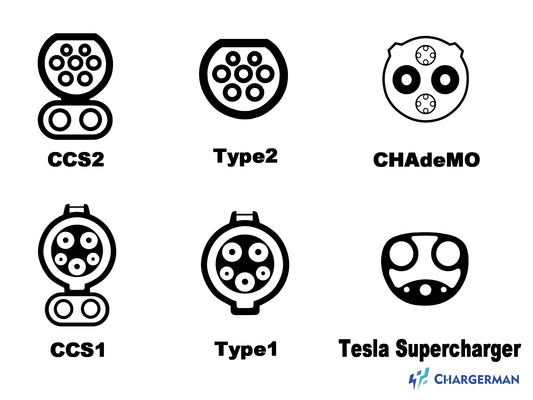
Major EV Firms to Adopt Tesla's NACS Standard
Hide Table of Contents Shifting Tides in EV Charging: NACS vs. CCS-1 and the Path Ahead Embracing NACS: Electrify America's Future-focused Strategy ChargePoint: Advancing EV Charging with NACS Integration Charging...
Major EV Firms to Adopt Tesla's NACS Standard
Hide Table of Contents Shifting Tides in EV Charging: NACS vs. CCS-1 and the Path Ahead Embracing NACS: Electrify America's Future-focused Strategy ChargePoint: Advancing EV Charging with NACS Integration Charging...